Select Create Requisitions from File to create Purchase Orders from a two field.csv, comma delimited file. The file must contain the UPC Scan Code and quantity to be ordered and can contain items from different primary vendors. Once the file is processed, Purchase Orders with a PO Status of Requisition will be created.
| Access |
| Grant permission to User Profiles in Access User Profiles > select a User Profile > Security > Purchasing > Create Requisitions from a File |
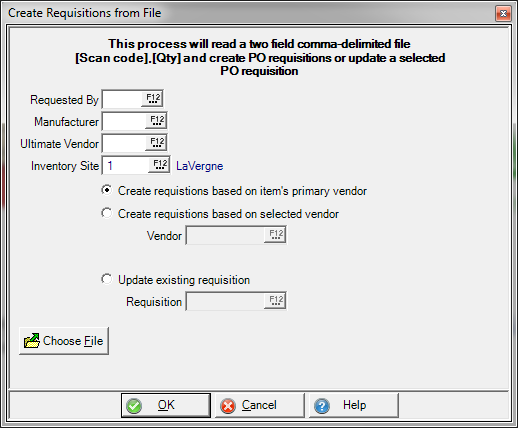
Enter the three digit Operator number in Requested By or select F12 to search.
A Manufacturer ID can be entered in this informational field by entering the Manufacturer ID or select F12 to search.
Enter the Ultimate Vendor ID or select F12 to search in this Informational field.
The Inventory Site defaults to the users current location. Enter an alternate Site ID or select F12 to search.
Select Create requisitions based on an Items primary vendor for Items with multiple vendors. A requisition PO will be created for only the Vendor flagged as Primary in Item detail > Vendors. Use this option for items with the same primary vendor.
Create requisitions based on selected vendor can be selected when Items have the same vendor included in Item detail > Vendors.
Update existing requisition- Select the requisition to update from the list of all PO requisitions.
Click  to navigate to the location the .csv file for the PO requisitions is saved.
to navigate to the location the .csv file for the PO requisitions is saved.
Create the requisition POs by clicking OK.